Consume Kafka events with Knative service and FastAPI on kubernetes

Introduction
I would like to share my experience and workflow for setting up event-driven architecture using Knative.
Most of the recent applications I build nowadays heavily rely on Kafka and Kubernetes. In a very big shortcut, this ends up with a Producer that sends an event to the Topic and a while-loop that consumes this event. In Kafka either you configure auto-commit offsets of messages or manually commit after the message is consumed. In most cases, those while-loops are big processes that consume sync/async messages and are very hard to scale. To improve this process I would like to present and discuss Knative.
In this article, I will focus on Knative Broker (Kafka-source and sink) setup using Kafka as event source, FastAPI (Python) as web service and of course Kubernetes as a system for managing containerized applications across multiple hosts (Article assumes you already have a basic about Kafka and Kubernetes).
Knative
Knative is an Open-Source solution for building serverless and event-driven applications. Created by Google and passed over to a great team who continuously improves it. Software trusted by companies like vmware, Google, RedHat, IBM, and more. Considering current trends for microservices, Kubernetes, and event-driven approaches Knative might be a perfect choice for you.
Project is divided into two main modules: eventing and serving.
Knative eventing
It is a set of tools allowing you to use event-driven architecture to work with your applications. Thanks to many APIs it creates components to route event producers to event consumers (called later sinks). It uses standard HTTP POST requests to send those events between producer and sink. Later on, those sinks can be used as “buckets” from which events will be pushed to your applications via HTTP. Components that enable it are called Triggers, they can subscribe to a given service to the sink that events will be produced to and consumed by your application.
An application that we are referring to might be a simple web server e.g. k8s Deployment + Service or as in this case, Knative Service.
Knative serving
It is a set of objects (Kubernetes Custom Resource Definitions) used to define and control how your serverless workload behaves on the cluster. It takes full responsibility to set up, manage traffic, pods, scale, and Revision Kubernetes for you. Mostly used to avoid time-consuming ops resources, rapid development, autoscaling (including scaling to zero pods to save resources), and boring Kafka consumer loops.
Overview
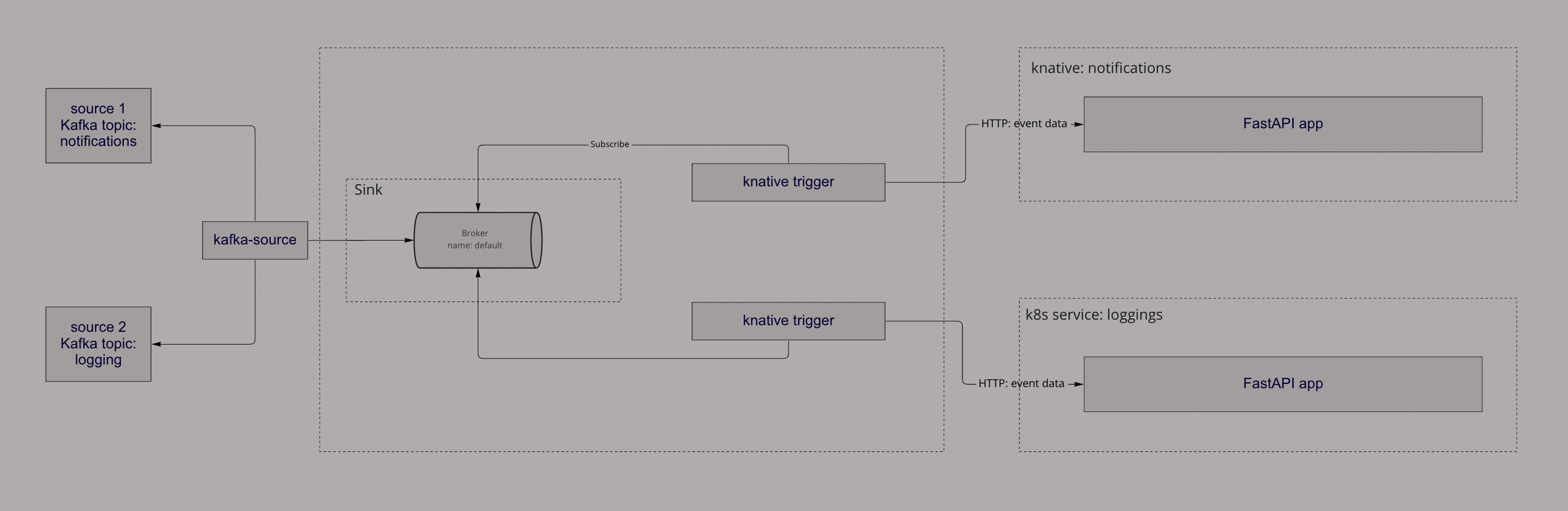
Setup
Knative Serving
Kubernetes resources
Install CRDs for serving module:
kubectl apply -f https://github.com/knative/serving/releases/download/knative-v1.7.1/serving-crds.yamlInstall core serving components:
kubectl apply -f https://github.com/knative/serving/releases/download/knative-v1.7.1/serving-core.yamlInstall a networking layer (for this case I’m using kourier) - it is required to connect to the kservice:
kubectl apply -f https://github.com/knative/net-kourier/releases/download/knative-v1.7.0/kourier.yamlConfigure Knative Serving to use Kourier by default by running the command:
kubectl patch configmap/config-network \ --namespace knative-serving \ --type merge \ --patch '{"data":{"ingress-class":"kourier.ingress.networking.knative.dev"}}'Verify your External IP:
kubectl --namespace kourier-system get service kourier
note
To make the service closed for public traffic and enable it only private we need to label our service with a special setting: networking.knative.dev/visibility: cluster-local
Components
Knative Service runs a normal web app proces, of course, I’m going to use a simple FastAPI Python application just to log our notifications events:
# main.py import logging from typing import Dict from fastapi import FastAPI, Request app = FastAPI() @app.post("/events/notifications") async def root(request: Request) -> Dict[str, str]: event_data = await request.json() logging.info(event_data) return {"message": "ok"}Define a Kubernetes resource for Knative Service:
# my-service.yaml apiVersion: serving.knative.dev/v1 kind: Service metadata: name: my-notifications labels: networking.knative.dev/visibility: cluster-local spec: template: metadata: annotations: autoscaling.knative.dev/max-scale: "3" autoscaling.knative.dev/scale-to-zero: "false" labels: app: my-notifications spec: containers: - name: my-notifications resources: requests: memory: "200Mi" cpu: "200m" limits: memory: "400Mi" cpu: "400m" image: my-notifications-image imagePullPolicy: Always args: [ 'python', 'main.py' ]tip
Remember to annotate a service with
autoscaling.knative.dev/scale-to-zero: "false"otherwise in case of no traffic Knative will kill all the pods, and you will not see that it is running.Please pay attention to the labels for
networking.knative.dev/visibilitywhich defines only internal cluster connection. To verify that your networking is internal run command and check it ends withsvc.cluster.local[docs]:kubectl get kservice my-notifications NAME URL LATESTCREATED LATESTREADY READY REASON my-notifications http://my-notifications.default.svc.cluster.local my-notifications-1b2ce my-notifications-1b2ce TrueI also always recommend setting up readiness and aliveness probes for your application which will ping a service. For sake of time, I will skip it here.
Apply your configuration into k8s:
kubectl apply -f my-service.yamlVerify is server runs:
kubectl logs -l app=my-notifications
Knative Eventing
Kubernetes resources
Install CRDs for the eventing module:
kubectl apply -f https://github.com/knative/eventing/releases/download/knative-v1.7.1/eventing-crds.yamlInstall core eventing components:
kubectl apply -f https://github.com/knative/eventing/releases/download/knative-v1.7.1/eventing-core.yamlInstall apache Kafka broker (responsible for event routing):
kubectl apply -f https://github.com/knative-sandbox/eventing-kafka-broker/releases/download/knative-v1.7.0/eventing-kafka-controller.yaml kubectl apply -f https://github.com/knative-sandbox/eventing-kafka-broker/releases/download/knative-v1.7.0/eventing-kafka-broker.yaml
note
For more detailed information about the latest Knative versions or descriptions please refer to knative documentation.
Components
The First configuration is a Broker k8s custom resource which defines an event mesh for collecting a pool of events. Our Broker class for Knative is
Kafka.apiVersion: eventing.knative.dev/v1 kind: Broker metadata: annotations: eventing.knative.dev/broker.class: Kafka name: default spec: config: apiVersion: v1 kind: ConfigMap name: kafka-broker-configAs you may notice above we used a default ConfigMap for definition, we can override the default one or use a new one. The most important is to set a
bootstrap.serversdata, make sure it is the same URL where your Kafka is running:apiVersion: v1 kind: ConfigMap metadata: name: kafka-broker-config namespace: default data: default.topic.partitions: '10' default.topic.replication.factor: '1' bootstrap.servers: '...kafka.svc.cluster.local:29092'tip
Very important notice is that Kafka broker will create a default topic (in our case
knative-broker-default-default) to which all events from our Kafka Source will be copied. If our broker routes events from many topics, all of those events will be copied to this one topic. Make sure your partition number fits your needs.As mentioned above we also need a
KafkaSourceresource. It will map events from our already built Kafka topics and push them to our broker sink.apiVersion: sources.knative.dev/v1beta1 kind: KafkaSource metadata: name: kafka-source spec: consumerGroup: knative-group bootstrapServers: - ...kafka.svc.cluster.local:29092 # note the kafka namespace topics: - notifications - loggings sink: ref: apiVersion: eventing.knative.dev/v1 kind: Broker name: defaultThe final step is to configure a mechanism that will subscribe to the notifications service and push (via HTTP) notification events (only) from a broker:
# triggers.yaml apiVersion: eventing.knative.dev/v1 kind: Trigger metadata: name: notification-trigger spec: broker: default filter: attributes: source: /apis/v1/namespaces/default/kafkasources/kafka-source#notifications subscriber: ref: apiVersion: v1 kind: Service name: my-notifications uri: /events/notificationstip
It is good to use one broker for multiple topics (KafkaSource config). You can use the
filterconfig to filter specific events based on type or source and subscribe to a different service or different API route. At the end of the day, Broker is a Broker!tip
If your care about per-partition events order, that all events in partition are processed sequentially after a success message please annotate your Trigger with config
kafka.eventing.knative.dev/delivery.order: ordered. More details in knative docsApply Trigger resource:
kubectl apply -f triggers.yamlVerify trigger readiness:
kubectl get Trigger NAME BROKER SUBSCRIBER_URI AGE READY REASON notification-trigger default http://my-notification.default.svc.cluster.local/v1/user-notifications 0d1h Truetip
Make sure that URI is the same as our service URI with the end:
svc.cluster.local. As far as I know, you need to integrate a networking layer like istio or kourier for internal usage as well.
Testing
The best way is to simply produce events for your Kafka topics. They should be pooled into the sink we defined, and then via trigger pushed to the Knative service. Simply check the logs if the event log is displayed.
If you are using Confluent Kafka you can do simple Producer:
import uuid, json
from confluent_kafka import Producer
producer = Producer()
producer.produce(
topic="notifications",
value=json.dumps({"message": "test"}),
key=str(uuid.uuid4()),
)
producer.poll(0)
Then, log your application to see if the event arrived:
kubectl logs -l app=my-notifications
tip
If you will find any issues during the road in eventing flow, apply a logging ConfigMap for more debug info Knative docs
Summary
You can decide if this tool is for you or not. In my opinion, it is a great solution if you need to rapidly develop an application and do not have much time to maintain k8s infrastructure.
It is a great way to introduce “serverless” and maintain it by yourself. Next great future is on-demand infrastructure (auto-scaling) including scale-to-zero, which can save some money especially for startups and hobbyist projects. For sure, it makes life easier it is about deployment and rollouts. Knative out of the box creates Revisions with rolling deployments allowing to split traffic/rollback with 3 lines of code.
I could not cover every feature of knative in this post, but I bet you can try it by yourself. If it is about me, I still want to test some great stuff like Knative Channel/Subscription patter.